How to Use a GPS Sports Watch
The basics of getting started with advanced fitness tech
Exercising with a fitness watch is radically different than exercising without one. The simple act of going out for a run, swim, or bike ride becomes a more dynamic experience where you gauge and interact with your activity in real time, and then deeply analyze your performance afterward. Instead of slugging it out in the dark, you become acutely aware of your capabilities, and you can better understand what you need to do to improve.
This series of articles was created to help get you started with your GPS sports watch — and to make sure you fully understand the benefits it provides.

Not only can your watch make you a better athlete, it makes the overall experience of training more interesting and fun. You’re not just working out, you’re drawing detailed maps of your journeys that you can share with friends, and you’re completely in tune with your pace, heart rate, distance, and time. Your watch acts as a major source of motivation to push a little harder and to go a little further.
Starting out
Whether you’re initiating a fitness routine for the first time or you’ve been training forever, the best way to get to know your new watch is to strap it on and work out. But, there are a couple of things you should accomplish before you head out the door:
- It’s a good idea to fully charge the device soon after you take it out of the box.
- As the watch charges, consider reading through the manual (which you may need to download from the internet).
Okay… most people completely ignore the manual, but there are a few important things you should understand about your watch. Chief among them is the act of establishing a satellite link.
It would be nice if GPS watches immediately synced with satellites the moment they powered up, but in order to avoid unnecessary battery drain this isn’t how it works. You need to initiate a workout mode on the watch and wait for it to find and establish a link with GPS satellites (it helps to be outdoors when doing this). The linking process can take anywhere from a few seconds to several minutes. When established, the watch will provide visual feedback, such as a satellite icon informing you that you’re ready to begin.

The satellite link is important because it enables the watch to record your location. If you start exercising before the link is established, the portion of your workout that elapsed before the link was made will be missing from the map data.
Your first workout
Now that you have a basic understanding of how your watch works, go ahead and start your first workout. If your watch doesn’t have a built-in heart rate monitor, be sure to put on a heart rate strap (if you have one) and pair it with the watch. Establish a satellite link, and press Start.
If you need to take walking breaks, do it. There is absolutely no shame in doing so.
Just enjoy yourself as you workout. Don’t worry about interfacing with the watch at all. Perhaps glance at it as you go, keeping track of elapsed time and distance. Speaking of which, you don't need to plan the length of your route in advance. Want to cover four kilometers? Go until you hit two kilometers on your watch, turn around and come home. If you need to take walking breaks, do it. There is absolutely no shame in doing so. Don't bother pausing the watch if you slow down. Enjoy the fresh air instead.
There is a world of stuff you can get into in the near future, such as using the watch for zone-based heart rate training, but for now, just get used to wearing it. At the end press Stop, and be sure to Save the workout before you turn it off.
Your first analysis
Now that you’ve recorded and saved a workout, you can analyze the data. Your watch should come with included software that displays your workout data on various charts and tables that take advantage of larger screens. The software may also enable you to plan a calendar, engage with other athletes, and track equipment (such as the milage on a pair of running shoes). These are all helpful features to have, but the central goal of the software that came with your watch is to keep you as a customer of that specific manufacturer’s hardware.
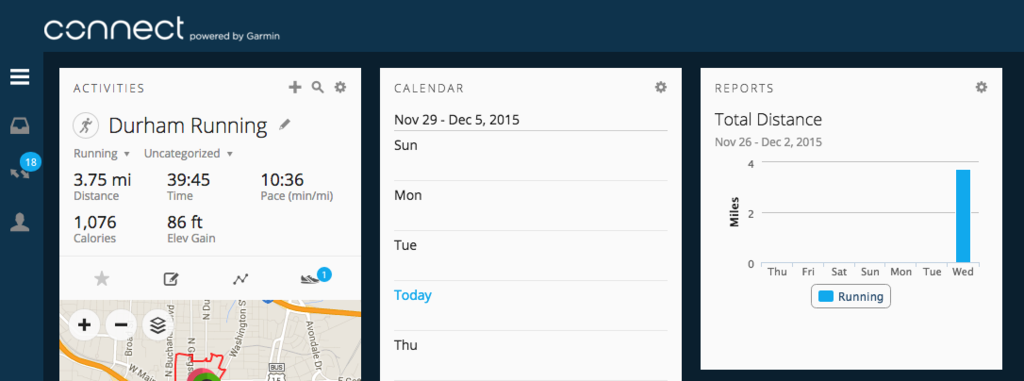
You may need to connect your watch to a computer, either with a supplied USB cable, or through a wireless connection (if your watch supports it). Once you’ve figured out how to upload your workout, spend some time exploring the software. Keep in mind that much of the power of fitness software comes into play when you have several workouts loaded, so you can cross analyze your efforts. This process is especially helpful when you’re training for an upcoming race.
Many athletes find that they’re not satisfied with the software that came with their watch and seek third-party options. SportTracks is a popular choice for this purpose, because it offers powerful (yet easy-to-use) analysis tools, innovative calendar planning tools, compatibility with all computers and mobile devices, and built-in coaching. It also automatically uploads workouts from Garmin, Suunto, and other major watch manufacturers. Plus, if you decide to try a different brand of watch in the future, all of your past workout data will be present and accessible in SportTracks alongside data from your new gear.
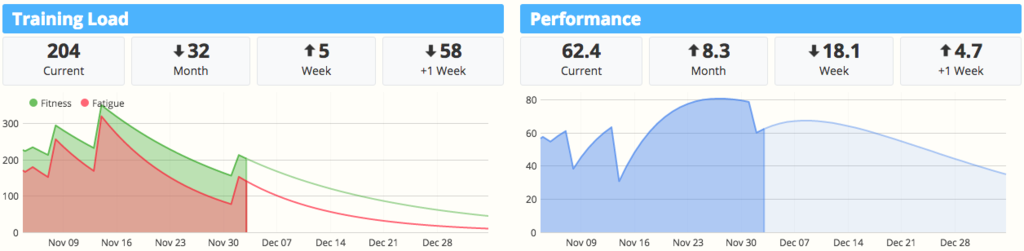
If signing up for a race was one of the motivating factors that drove you to get a GPS sports watch, you will appreciate the Training Load features in SportTracks, which is something you don't get with the free software that came with your watch. Training Load predicts your overall performance level based on previous and upcoming workouts in your calendar. Being able to accurately determine this is incredibly helpful, especially in the days, weeks, and months leading up to a race. It helps you put forth your best effort on race day, without unnecessarily overexerting or injuring yourself during training.
Taking the next steps
At this point your watch is functional, and you can track, save, and upload your workouts. Now you need to better understand how this stuff will impact your training. To this end, be sure to check out Part Two of this series, where I explain some of the more advanced functions of GPS sports watches, and how you can use them to fully optimize your training.
Oh, I forgot to mention... that watch looks fantastic on your arm. Seriously. You look great. ;)
| Article written by Sam Mallery, Director of Marketing, Zone Five Software Inc. |
