Track HRV with an iPhone
Auto-sync HRV data and analyze it on the SportTracks Health page
What’s the first thing you do when you wake up in the morning? Some people spend a few minutes measuring their HRV with the HRV4Training app (I explain why later in this post). If you're one of these people, we have great news: You can now auto-sync your HRV4Training data and analyze it on the SportTracks Health page!
If you’re not familiar with using HRV data to enhance your training, here’s a quick explanation: It’s the practice of using a specific kind of heart rate data to determine how well your body has recovered from your last workout. This information can be used to predict what level of intensity your next workout should be to achieve optimal results. This is why bleary-eyed athletes fire up the HRV4training app before they even set foot out of bed.
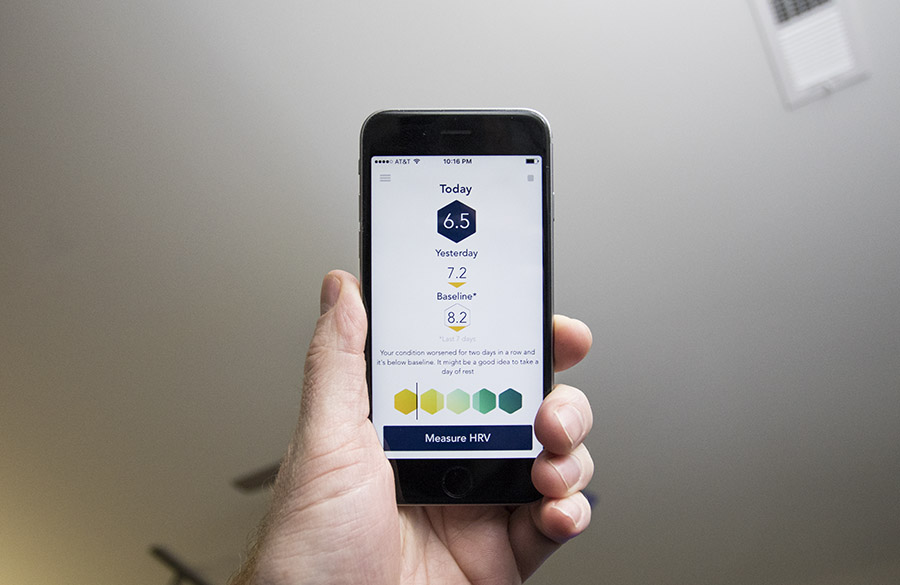
There are a number of different apps you can use to measure your HRV, but HRV4Training is our favorite. It has the unique (and extremely convenient) ability to utilize the phone's built-in camera and flash to measure your heart beats. This is really useful, because the best time to test your HRV is when you first wake up in the morning, and other apps require you to put on a Bluetooth-enabled chest strap heart monitor.
Syncing the HRV4Training app with SportTracks is easy:
- Get the latest version of the app installed on your device (6.2.6 or later)
- Open the app and tap the hamburger menu in the top left corner
- Scroll down to Settings and tap on it
- Scroll down to the "Sync with butt servers" section and tap on "Link to SportTracks"
- On the next screen log into SportTracks
- Tap the "Yes, I authorize this request" button and you're done
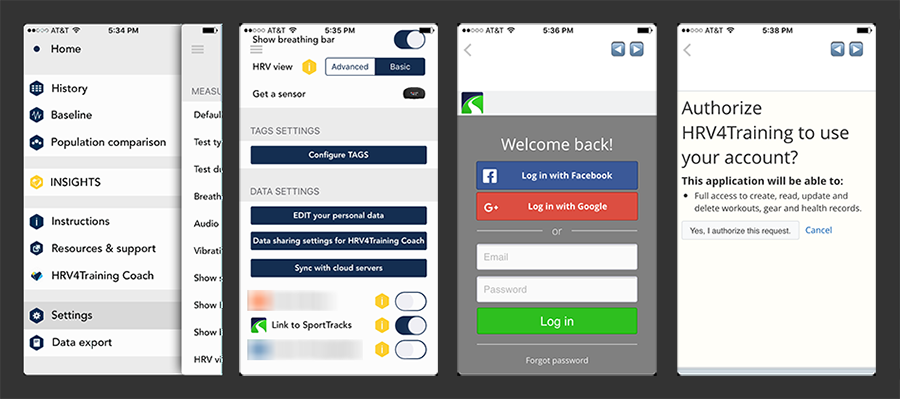
We recently announced the ability to track HRV and RHR (Resting Heart Rate) data on the SportTracks Health page. This can be done by manually entering the information, or enabling hidden HRV functions on specific Garmin watches, such as the Garmin 920XT (complete information is available in this post).
In order to view and analyze your HRV4Training data on the SportTracks Health page, you need to do a little customization:
- Click on the gear icon in the top right corner of your Health page
- In the Customize window, click + then > to add modules for your HRV and RHR data, then click Close
- Scroll to the new modules you just created, and click one of their gear icons
- In the next window, select "Heartrate variability (HRV)" as the value
- Repeat this process and select "Resting heartrate" for the other module
The HRV4Training integration is exciting because new data is automatically synced to SportTracks after every measurement you take with the app. In addition, your past 60 days of readings will be imported into SportTracks after you sync. Older measurements can be imported into SportTracks as well by visiting the History page in HRV4Training and tapping on the bars.
UPDATE: MARCH 2017 - HRV4Training is now available on both iOS and Android! The Android version of HRV4Training features the same auto-sync integration with SportTracks, and it utilizes the built-in camera to take readings, so no heart rate strap is required.
If you want to learn more about the principles of training with HRV, read our How to Train with HRV article. It clearly explains everything you need to know, such why you would want to analyze your HRV data on the SportTracks Health page. Enjoy!
| Article written by Sam Mallery, Director of Marketing, Zone Five Software Inc. |

Comments
You failed to mention the $10.99 cost of the app. I use CARDIIO.
hi Scott,
the app is 7.99 USD, and is the only app that can measure heart rate variability (and not only heart rate, like the app you mention), using the phone camera. Measuring variability between beats allows for a more accurate assessment of the level of physiological stress your body is dealing with. See this post for an introduction to what heart rate variability is and how you can make use of it: http://www.hrv4training.com/quickstart-guide.html
Alternatives, even when free, require a 40-60 USD chest strap to obtain the same results.
Hope this clarifies!
Is there a difference between the HRV from Garmin in the fit file during an activity versus the HRV from the App after waking up in a Rest Mode?
I use Garmin fenix and the App.
Please display both Data and display them in a Different context.
HRV in Rest Mode
HRV in Stress Mode
I also have the same question. It seems the values used are also different between the Garmin watch (out of 100?) and the HRV4training app (out of 10?) so the data in the sporttracks health has no relation between different times of the day.
Great idea to have a rest statistic and stress statistic
Hi,
How can I delete an HRV value ?
Regards
from the app, you can delete a value by going in History and tapping the bars, the app will ask you if you'd like to delete a measurement (among other things)
The title of this article is misleading, as you can't use an iPad.
"HRV4Training requires an iPhone if you are using the camera version, since iPads do not allow to properly fire up the flash, which is needed for PPG acquisition."
The iPad compatibility should be removed from the apps description, as not being able to take measurements makes the app pointless.
Thanks for bringing this to our attention, Paul. The headline has been changed.
hi Paul, as specified also via email, the app is compatible with ipad as we keep maintaining even the 4S screen and old ipads, simply you cant use the camera because the flash doesnt turn on and we cannot measure blood flow correctly.
We do have quite a few users simply using it with a Polar chest strap, so removing compatibility is not the proper solution either. We do specify in the app description that an iphone is required for this technique to work.
Hi, a great functionality, for sure. However, is it possible to integrate also http://www.elitehrv.com/? This is a free, cloud-enabled, app for both OSX and Android and pretty nice (UI / functionality wise). So far, I used a free OSX Cardiograph that also uses camera and measure beats. BUT - it's already known fact that optical measurement cannot be compared with belt-type one. Beacause of that it would be really nice to integrate (autosync) different services, if possible.
hi Petr,
It is definitely possible to measure HRV at high accuracy using optimal measurements. It is not about the technology, it is about how you use it.
For example, techniques able to use PPG data (optical measurement) to accurately extract HRV features have already been published many years ago (http://www.tandfonline.com/doi/abs/10.3109/03091900903150998). This being said, you are correct to say that typical optical measurements as the app you mention or other watches, do not provide good data for HRV, as they average and heavily filter the signal to provide a reliable HR. The techniques we use at HRV4Training are however able to provide beat to beat measurements that are as accurate as a full ECG. You can see here some data from our clinical validations: http://www.hrv4training.com/uploads/1/3/2/3/13234002/8984981_orig.png
It's important to understand that the limitations are in how the technology is used by some, and not in the technology itself. I go over many of these points in this more comprehensive answer on Quora, that you might find interesting: https://www.quora.com/Is-there-any-wristband-activity-tracker-that-track...
I hope this gives a bit more clarity.
Is a high HRV really a good measure of fitness? I have been graded in Athlete compared to others.....which I am obviously not! Something seems off.
Hi Hugo. Unfortunately, interpreting HRV data isn't as simple as: High = Good, Low = Bad. Use your daily HRV readings to determine how well you've recovered from your last workout, and then, over time, look at trends. Some athletes see bell-shaped curves in their HRV data over the course of a few months while training for a race, where it goes up during training, and down during tapering. But, other athletes don't follow these patterns.
The best HRV information resource that we've found is the HRV4Training blog. Some of the earlier posts there do a good job of explaining this stuff.
I also have the same question as Alex Q & Oliver Koen above, but I didn't see an answer.
It seems the values used are also different between the Garmin watch (out of 100?) and the HRV4training app (out of 10?) so the data in the sporttracks health has no relation between these 2 different values yet they are shown on the same graph.
Is there any way to normalize the data so it's on the same scale and becomes more meaningful?
Great idea to have a rest statistic and stress statistic on seperate contexts
Hi Darren,
Presently, the data from your Garmin watch and the data from the HRV4Training app gets sent to SportTracks under the same name, so unfortuantely, we are unable to display it separately. That's why it's lumped together on your Health page chart. The best solution right now is to track your HRV with either your Garmin or the HRV4Training app — not both. Between the two, the app seems like the better choice, becuase it's a controlled daily test, so the data will be more accurate and useful.
Thank you for commenting,
Sam
Thanks for the reply Sam. Ok that makes sense. After the great article you guys wrote about activating HRV on a Garmin watch https://sporttracks.mobi/blog/tracking-hrv-garmin-watches do you have a procedure for disabling it?
Thanks
I use Elite HRV and so do my coaching clients. Currently the Elite HRV app which each client uses daily to measure their HRV, RHR, etc. is automatically uploaded into an Elite HRV repository and I can see each student's data in one place. Unfortunately, that one place is not in SportTracks so that I can see it in the Health section for each client, as you currently do for the HRV4Training app!
I am asking you to explore linking Elite HRV's data with ST.mobi for coaches.
Hey Joe,
We contacted Elite HRV some time ago about integrating with us, but they did not follow through with integration plans with SportTracks. Unfortunately the work is in their court, so there isn't much we can do to make this happen. Our side is ready to go.
If you'd like this sync feature from Elite HRV you should definitely post a request to them via email, on twitter, and on facebook so their team knows there is demand for this.
Another option if you've got an iPhone is to switch to HRV4Training, which is an excellent app, has a very responsive and knowledgeable team, and integrates with SportTracks (along with several other apps too).
Do I just need the hrv camera app or the full suite of apps
You just need one HRV app. If you're on an iPhone, use HRV4Training, because it's thoughtfully designed and it has built-in SportTracks integration.
I'm confused on what is being recorded for my HRV values on S/T, it does not appear to be recovery points, and it does not appear to be rMSSD but something else entirely. Her is my example form today's reading> My HRVTraining app reported a value of 8.1 recovery points and an rMSSD value of 58.0, but the graph on S/t is showing a value of 71.8? Also if I try to change the values in the graph and record only recovery points, some of the values eventually are changed to whatever is currently being recorded (meaning the 71.8 value) I'd much rather have the values on the graph be recovery points as that is what the HRV4 Training app uses to show daily changes from the baseline and to make training recommendations.
Thanks for partnering with HRV4Training. Is there a way to graph my rmssd that I am getting from hrv4training app?
Hi,
New hrv4training user here.
Hrv and rhr are not syncing for me. Is this feature still working?
I do see the connection to hrv4training in sporttracks preferences