Your new Progress Reports
Get daily and weekly updates on your training in your inbox
We’ve just rolled out a new feature that was designed to help you stay on top of your training. Our new Progress Reports are automated emails that display the basic stats from your recent efforts, and list any upcoming workouts you have planned in your SportTracks calendar.
If you completed several workouts, such as a run/bike brick, they will be in the top section of your Progress Report, including any walks or other activities you tracked. Clicking or tapping on a workout name brings you right to the details of that activity. In addition, if you missed a planned workout, it will be listed in the email with a red "Missed workout" label.
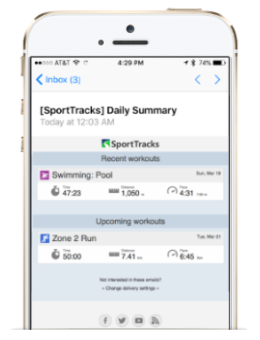
Instead of a dull, monochrome list of words and numbers, your Progress Reports are colorful, engaging, and populated with familiar SportTracks icons and its intuitive layout. You'll see key stats, such as time, distance, and pace, in addition to your custom workout names and the goals of your upcoming workouts.
Get them every day or once a week
You can easily adjust your settings to receive Progress Reports once a day or once a week. The daily reports just show the workouts you completed the day before, and what you have planned next in your calendar. The weekly Progress Reports show a detailed list of your completed workouts and the week ahead.
Progress Reports for coaches
We had coaches in mind when we were building this new feature. It seemed like it would be helpful to provide an automated tool for coaches to get a concise overview of their client's progress, without even needing to log into SportTracks.
Coach Progress Reports can be delivered daily or weekly. The daily emails lists all of the same recent and upcoming workout information for every one of their clients. The weekly email offers a consolidated summary, breaking out each sport type with total milage or time.
In either type of email, the coach can click or tap on a client's name to be taken to their SportTracks account.
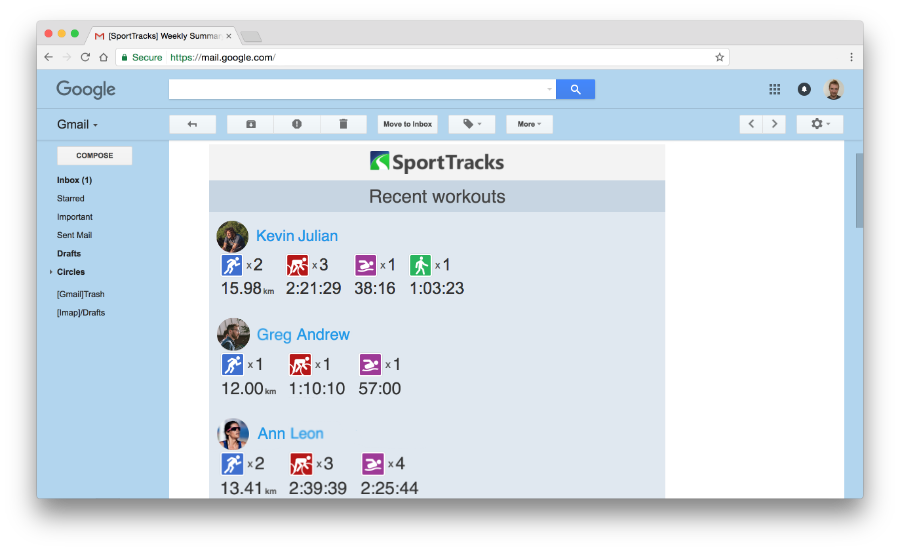
Not into email?
Got enough email in your life and prefer to opt out? No problem! You can easily turn these emails off in your settings by visiting My Account > Preferences > Notifications > Progress Report.
Thanks for checking out this post! We hope you like the new Progress Reports and they help your training. If you have any questions or comments, please share them below...
| Article written by Sam Mallery, Director of Marketing, Zone Five Software Inc. |
