Zone-based training isn't exclusively carried out on dry land. There are some basic tests that you can conduct yourself to determine your current swimming pace zones, which you can then use to specify your training. This article explains how to determine your zones, and shows you how to add them to your SportTracks profile — so you can properly analyze your swim workout data.
Why swim with zones?
The main benefit of utilizing swim pace zones is to bring training specificity to the water. Zone-based training is widely used in running and cycling, and the benefits they provide apply to swimming as well. Plus, you will be able to analyze your performance over time to determine if you need to make adjustments to your training.
It's not uncommon to encounter coaches and training plans that recommend targeting specific levels of RPE (Rate of Perceived Exertion) in swim workouts. RPE is exactly what it sounds like: you use your feelings to judge how much effort you're exerting.

Many people find RPE to be effective for swimming, but, when you establish pace zones that are aligned with your current fitness level, instead of relying entirely on personal perception — you can base your workouts on a quantified metric. Besides, you can always utilize RPE in addition to pace. Using both gives you options you otherwise wouldn't have. The same applies to the tried-and-true pace clock.
What is T-Pace?
The goal of these tests are to determine your current threshold pace, which is often referred to as T-Pace in swimming. Think of T-Pace as the swimming equivalent of an LTHR test in running, or an FTP test in cycling, except, instead of being based on heart rate or power, it's based on swim pace.
Once you determine your current T-Pace, you will base all of your zones on it. For example, Zone 1 will be several seconds slower than your T-Pace, Zone 5 will be several seconds faster than it (this is explained in full later in the article).
How to test your T-Pace
Depending on how advanced of a swimmer you are, there are three different tests you can execute. Please note that the distances are interchangeable between meters and yards.
Each of the three following tests have a 10 minute (or longer) warm up, followed by a 2 minute rest. The main sets should be swum as fast as possible while maintaining a consistent pace. If you record the test with a swimming watch, start a new workout at the beginning of the main section, and pause during rests. If you don't have a watch, note the exact times that you start and stop, or, use a stopwatch.
1000 Meter T-Pace Test
Strong swimmers should take this test. It's the most common T-Pace test, and generally considered the most accurate:
- Warm up
- Rest for 2 minutes
- Swim 1000 meters without resting at a consistent pace
- Cool down
The total amount of time that it took you to complete the 1000 meters is central to this test. To determine your T-Pace, take the time it took you to swim 1000 meters, and divide it by 10. The result is your T-Pace. That sounds easy, but you need to adjust the equation to compensate for the mechanics of time (60 seconds = 1 minute, etc.). If you're not in the mood for mathematics, search the web for a time calculator, like this one.
For example, if it took you 19:45 to swim the 1000 meters, your T-Pace would be 1:59.
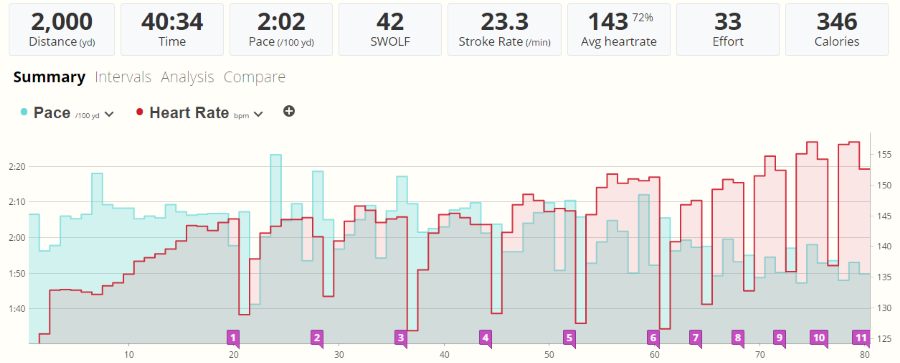
3 x 300 Meters T-Pace Test
If you're not strong enough of a swimmer to maintain a consistent race pace for 1000 meters, you should execute this 3 x 300 T-Pace Test instead. Keep the pace each set within 15 seconds of each other:
- Warm up
- Rest for 2 minutes
- Swim 300 meters at a consistent pace
- Rest for 30 seconds
- Swim a second 300 meters at the same pace
- Rest for 30 seconds
- Swim a third and final 300 meters at the same pace
- Rest and cool down
You calculate your T-Pace by adding together the times from all 3 of the 300 meter efforts (excluding rest periods), and dividing it by 9. For example, if your times were 4:36, 4:41, and 4:47, you would divide 14:04 by 9, resulting in a T-Pace of 1:34.
3 x 100 Meters T-Pace Test
If you're new to swimming (or perhaps a bit rusty), you can determine your T-Pace with this test. Keep the pace each set within 5 seconds of each other:
- Warm up
- Rest for 2 minutes
- Swim 100 meters at a consistent pace
- Rest for 15 seconds
- Swim a second 100 meters at the same pace
- Rest for 15 seconds
- Swim a third and final 100 meters at the same pace
- Rest and cool down
Calculate your T-Pace by adding together the time from all 3 of the 100 meter efforts (excluding the rest periods), and divide by 3. For example, if your times were 2:24, 2:27, and 2:31, you would divide 7:22 by 3, resulting in a T-Pace of 2:27.
How to add swimming pace zones to SportTracks
SportTracks features dedicated analysis tools for running, cycling, and swimming as well, and it has a comprehensive and flexible suite of zone settings for each sport. This is how to enable your swimming zones:
- In the upper right corner or SportTracks, select your profile, then select My account
- In the tabs on the left of the screen, select Training Options
- On the next screen, select the Pace button (it's to the right of the Heart Rate button)
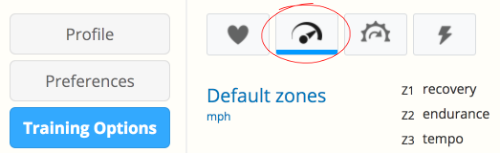
- Scroll to the bottom and select the Add zones button
- In the card that appears, select the Swimming sport type
How to adjust swim zones based on your T-Pace
When you've completed one of the above tests and determined your current T-Pace, you should adjust your swimming pace zones in SportTracks accordingly. Because zones are ranges, you will be positioning your T-Pace time in the middle of Zone 4.
This is how to adjust your swimming pace zones:
| Zone 1 | T-Pace plus 17 seconds | > |
| Zone 2 | T-Pace plus 7 seconds | T-Pace plus 17 seconds |
| Zone 3 | T-Pace plus 2 seconds | T-Pace plus 7 seconds |
| Zone 4 | T-Pace minus 2 seconds | T-Pace plus 2 seconds |
| Zone 5 | 0:00 | T-Pace minus 2 seconds |
For example, if your T-Pace was 2:00, you would adjust your Zone 4 range to be 1:58 to 2:02, a 5-second range with 2:00 in the middle. Then you would adjust Zone 3 to be 2:02 to 2:07, a range 5 seconds slower than Zone 4. Next, you would adjust Zone 2 to be 2:07 to 2:17, a range 10 seconds slower than Zone 3. Zone 1 would be 2:17 to >, and Zone 5 would be 1:58 to 0:00.
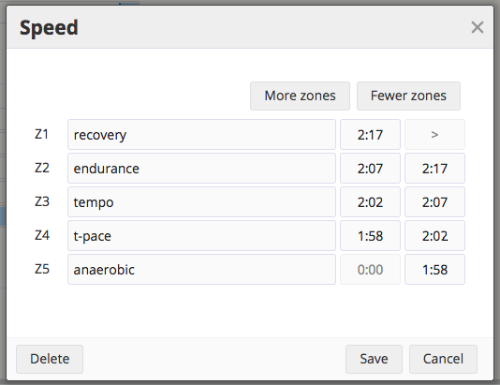
Heart rate and water temperature
If you have a heart rate monitor that's capable of underwater operation, it's advisable to wear it to record your swim workouts. This data is useful for determining your level of cardiovascular fitness and how it relates to your pace training. SportTracks offers comprehensive support for the Garmin HRM-Tri, HRM-Swim, Apple Watch, and Suunto Ambit underwater heart rate monitoring solutions.
Indoor lap pools offer neutral environments where the conditions rarely change, which is great for testing. However, if you swim outdoors or in open water, it may be advantageous to keep a log of the water temperature in your workout notes, as it can influence performance. Utilize the Notes feature in SportTracks, and in the future when you're comparing workouts, you'll be able to consider the temperature of the water in your analysis.
Wrapping up...
There's a lot to like about swim training: the cool, refreshing feel of the water, the impact-free nature of the sport, the ever-present challenge of maintaining optimum form, etc. Adding quantified swim zone training to your routine adds structure, purpose, and focus to this healthy activity.
| Article written by Sam Mallery, Director of Marketing, Zone Five Software Inc. |
