Swim Heart Rate Analysis
Garmin HRM-SWIM and HRM-TRI support has arrived
Today we announce full support for the Garmin HRM-TRI and HRM-SWIM heart rate monitors, along with features to display and analyze heart rate during swim workouts. Suunto users – we haven't forgot you. Read on for a new surprise we've added for Ambit3 users...
Garmin HRM-TRI and HRM-SWIM bands
While Garmin started shipping the new HRM-TRI and HRM-SWIM bands in fall 2015, those bands unfortunately included a new technical glitch – all the heart rate data was recorded in a new format. This meant partner apps like SportTracks couldn’t read it, and customers were stuck with the rather basic Garmin Connect, limiting the depth of advanced technical analysis they could do.
SportTracks is now the first and only partner app to support the new Garmin HRM straps. This new support, combined with the best in market solution for analyzing pool swims, gives athletes a powerful tool for improving swim performance.
Full precision sampling
Our support for swim heart rate and amazing pool stroke analysis is just the start. Here is another technical detail you might miss: In some scenarios, due to GPS loss or sensor sample frequency, you’ll find your heart rate data loses precision on the Garmin Connect website. Not in SportTracks – we’ll store your HRM data at one-second precision, just as it was recorded by your HRM.
Suunto Ambit3 love
And that’s not all, you’ll also get this set of seven steak knives absol…
j/k
But we’re not kidding about adding pool swim heart rate support for our Ambit3 users too. If you’ve been using the Ambit3 to record heart rate during swim workouts, you’ll be pleased to see those metrics now appear in the charts and interval tables.
Where can I see my HRM data?
For pool workouts, heart rate data appears in three places in your workout details view:
1. Workout summary totals
View your Average and Maximum heart rate during a workout at the top of the details page:
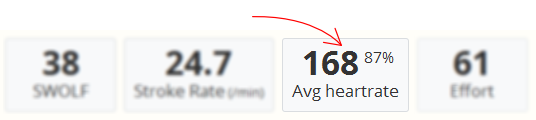
You’ll also see your %max indicated to gauge the intensity.
Aerobic Efficiency
Tracking your heart rate during a workout allows SportTracks to calculate your aerobic efficiency (Explained here), and pool swims are no different. You can view your aerobic efficiency by clicking the heart rate summary block to cycle to the metric.
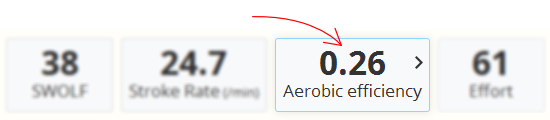
You’re going to notice a big difference in these numbers versus your bike rides and runs; remember the AE number is only relevant in the context of a single sport type. To get a better understanding of your AE progression, you’ll want to create a saved analysis report that includes just swims, and chart that metric over time.
Or if you’re more of a numbers person, you can add this column to your Workouts table view, filter by swims, and sort by workout date to see how your AE has changed over time.
2. Pool swim charts
The second spot you can see your heart rate data is within the pool swim chart. You can now add the HR metric just like all the other pool metrics.
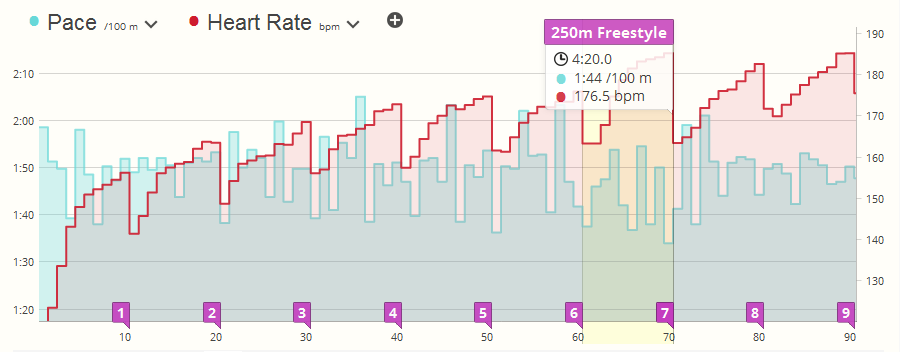
If you’re new to swim HR data tracking (and who isn’t unless you’ve been using some alien technology from the future), you may want to start by putting a more familiar metric in the first position such as pace, stroke rate, or stroke distance, and then add heart rate as a secondary overlay. Some things you can gain insight on is how your cardio fatigue progresses within a set or during the entire workout, how rests impact your HR recovery, and differences in stroke performance. As you perform each different type of swim training workout, you’ll want to spend time looking at these charts.
3. Swim interval table
The last place you’ll find your detailed heart rate performance data is in the workout intervals tab. We’ve added a new column which allows you to view average or maximum heart rate, with or without a bar chart.

Seeing heart rate data alongside your stroke and pace information like this can be truly powerful. Take a look at the above chart where this swimmer is maintaining pace, but sees their stroke rate creep up in the last few intervals. Notice how their heart rate also jumped two intervals prior? Depending on the swimmers training goals they may want to tweak their plan.
Viewing swim HR trends
It almost goes without saying, but since you’re now able to track your heart rate during swims, you can also view this data in aggregate in the Workouts table and Analysis charts. Because the nature of swim workouts is different than your typical run/bike workouts (unless you’re doing interval training), the average HR may not be as useful. But it can still provide some trend data, or performance in relation to other metrics (such as swim pace and total workout distance). For open water swims that don’t involve turns and periodic resting, this can be really useful.
Wrapup
If you’ve got an HRM-SWIM or HRM-TRI we know you’re going to love these new analysis features. If you’re looking to improve your swim performance and don’t yet have this HRM, you might look into getting one. Enjoy!
