Structured Workout Plans
Make custom multi-step workouts and send them to your device
SportTracks provides the ability to set various types of intensity targets to your planned workouts. You can create structured workouts with warmup and interval steps, and export planned workouts to your Garmin devices. This article explains the details and how to start using these features...
Intensity target types
In addition to creating a goal time or distance, you can choose from seven different types of targets when planning a workout. They are: Pace, Pace Zone, Heart rate, Heart rate Zone, Power, Power Zone, or cadence:
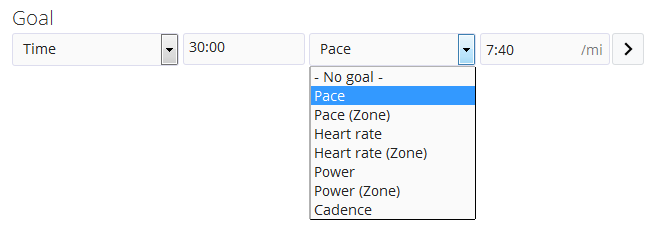
For each of these goals you can pick a single target, or a range or zone to stay within. If you’re going to send your workout to your watch, and depend on target-alert vibrations, it probably makes sense to use a range or zone:
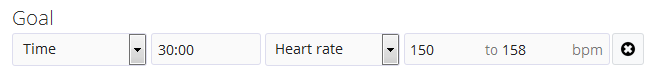
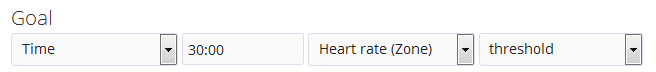
Multi-step workouts
You also have the ability to define workouts with multiple steps, each with a duration goal and target intensity. This is great for interval workouts with active/recovery phases, or to include warmups and/or cooldowns. If you’re a coach planning workouts for a client, now you can include this in the actual workout plan — rather than relying on the client to read your notes.
For a single workout you can even mix and match goal types. For example, you could start with a five minute heart-rate based warmup and then perform repeating distance intervals based on pace or power goals. This is something you won't find in competing platforms.
To define steps for a workout, switch to the Steps tab and pick a step type:
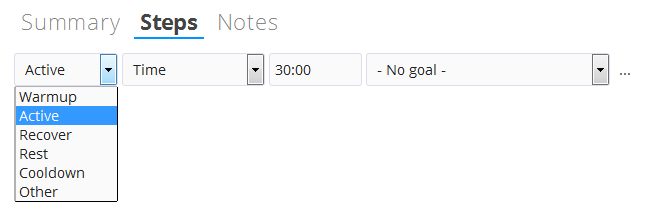
Total workout time and distance will be calculated only from active steps. If you choose a Warmup, Rest, or Cooldown type the time will be excluded. After you define your steps you can also edit the total calculated time or distance.
Click the step menu to add a new step:
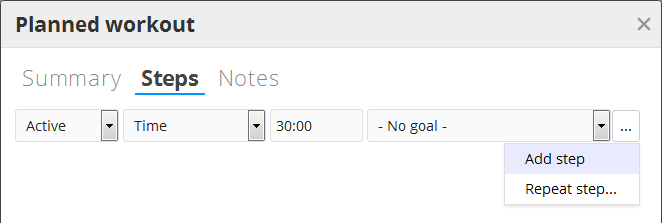
Continue to add steps for your workout.
If you’re doing interval repeats, you can select a group of steps to repeat. When you send the workout to your watch, you’ll be guided through each repeat.
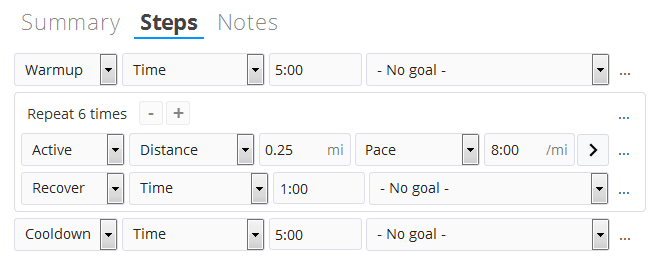
Auto-calculated training load
Planned workouts will auto-calculate intensity and training load effort based on your step type, duration, target goals, number of repeats, and your zone thresholds for the sport. This means more accurate training load prediction for complex structured workouts, and less work for you to estimate intensity. Of course, you can always manually override the calculated intensity.
Garmin custom workout export
And finally… we’ve integrated all these features with an export function that allows you to send your planned workouts to your Garmin watch. See our Garmin Custom Workouts blog post for full details.
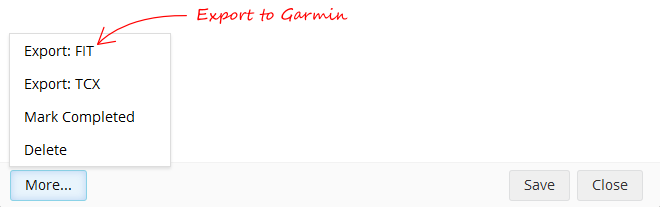
Enjoy!

Comments
The missing feature. Many Thanks!!
Nice job. Can you also do that for suunto users please?
Thanks for these new features and for your time discussing some ideas related to using these new "Steps". Please add the ability to upload the steps to the Suunto Ambit and Spartan family of watches as well as to the Polar M and V series watches. We have students using these other watches and it would be helpful for them to be able to upload these "Steps" to their watches also.
Nice ! :-D
When planning cycle workouts, it would be nice just to be able to specify the power zone eg. Z1, Z2 etc. so you dont have to remember each zone interval.
And it would also be nice if you could add several goals to each step. eg. both a power zone and a kadence zone.
And last, a automatic function to send to either Garmin Connect or directly to the watch or cyclecomputer. So you don't need to have the unit connected to the computer. On Garmin Connect you can create workouts and send them directly to the watch...
But a nice start! And good work :-D
Absolutely great... although I'm a Suunto user ;-)
By the way, I cannot figure out how the "Effort / Intensity" can be adjusted manually !
Let's say I'm scheduling a 40 minutes running for a specific day... I'm just entering workout duration and would like to enter expected effort value.
When entering a value in "Effort" field and press Back, the Intensity auto updates itself to 100% and Effort is back to 0. When trying to change Intensity, Effort changes itself to 0.
Bottom line = I cannot set it manually except if I copy a past workout and don't change anything.
I must be a real noob or something's going wrong !
Any help ?
Yes, both of those are editable as long as you've included a duration goal. If you continue to have problems please open a support ticket via email support@sporttracks.mobi
Good addition!
Is there any way to report the cumulative weekly,monthly effort etc.. to measure the training load? The data is already available -just can't see how to pull it out.
Absolutely. You can add this to the calendar page so you can view and navigate your history and see cumulative values for effort. Take a look at this blog post for detailed instructions:
https://www.sporttracks.mobi/blog/monitoring-training-load
Once you've added the effort metric to the sidebar, just click the metric total to see the trend chart.
i wanted to share this information with you. i have a stryd powermeter. when i create structured workouts in sporttracks, i was missing the posibility to read the target power for each step in my watch. with this very simple data field i can do that. Please note that i have no relation to the guy that created the app,i just contacted him asking to support fr645, which he did. https://apps.garmin.com/es-ES/apps/d4c9d8b2-0a2b-4578-877c-a8b54f65e5d7
Can I copy a planed workout for other days?
AFAIK you can do that, by using the workout library as intermediate step. Drag and drop workout to the library, and then from the library to any other day
Love this!!