Critical Power Training
The fundamentals of power meter training for cyclists
If you only have a passing interest in endurance cycling, you probably have heard of power-based training. It’s an innovation that has revolutionized the cycling world. In this article, we cover the fundamentals, and show you how to leverage the tools in SportTracks to fully optimize your efforts.
What is power-based training?
Power-based training is a type of cycling training that is reliant on a piece of equipment called a “power meter,” which must be installed on the bicycle. A power meter is exactly what it sounds like: It’s a device (or a system of sensors) that accurately measure how much power you generate as you push the pedals. This measurement isn’t impacted by high or low gears. A properly-calibrated power meter gives you accurate, actionable information whether you’re spinning or mashing up a hill.

Your effort is measured in “watts.” What makes power meters so appealing is how your wattage numbers can be used to accurately train and improve your fitness as a cyclist. Power meters can help you strategically compete in races, too. In short, when you dedicate yourself to power-based training, you will see results. That's why it’s so popular, and genuinely revolutionary to the sport.
Many athletes and coaches are so enthusiastic about power-based training that they strongly recommend prioritizing the purchase of a power meter when budgeting for a bike. The general idea is that you’re much better off using a decent bike with a power meter, as opposed to using an amazing bike without one. Don’t sacrifice your power meter in favor of other high-quality components. If you understand how much technology can help you improve as an athlete, a power meter is a must.
What is Critical Power?
Similar to an athlete’s Lactate Threshold Heart Rate, Critical Power enables you to determine the highest average effort you can maintain for a specific period of time. It empowers you to accurately understand the average wattage you are capable of sustaining, without blowing up and burning out.
A runner who utilizes zone training knows if they exceed their LTHR, they are going to over exert themselves and slow down — finishing with a worse overall time. Critical Power works the same way for cyclists, with the additional benefit of having data that's far more accurate.
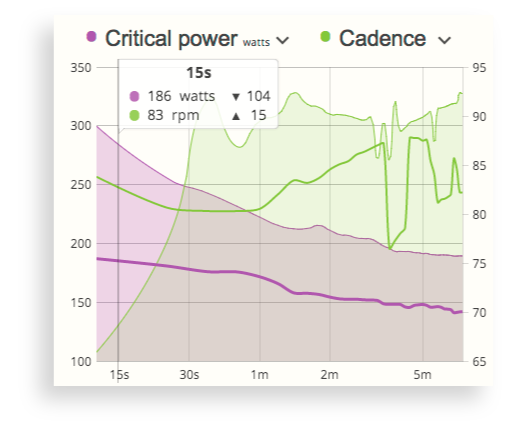
One downside to heart rate zone training is its accuracy. Outside factors can influence and skew heart rate data. For example, caffeine intake can impact heart rate data. A power meter isn’t swayed by outside forces. You can look at your wattage immediately when you start riding and pace yourself accurately all the way to the finish — and trust that the data is accurate, regardless of the amount of espresso you slurped down.
What's the diffrence between Critical Power and FTP?
Functional Threshold Power (FTP), a measurement popularized by Dr. Andrew Coggan, is the maximum sustainable power output you can hold for one hour. Critical Power (which is often abreviated to CP) is used to measure various intervals of time. CP60 is the Critical Power average for 60 minutes. CP60 is essentially the same thing as FTP.
Determining the maximum effort you can sustain for one hour on a bike is a demanding task. Shorter tests are often used to determine Critical Power, to avoid completely exhausting a cyclist in the middle of training. You can discern the same information that you would get from a one-hour FTP or CP60 test with shorter CP30 or CP20 tests, and a little math. More on this later in the article...
How to determine Critical Power
A bike outfitted with a power meter is required for Critical Power tests. It may be more practical to use a bike on an indoor trainer, as the test requires you to ride for a long period of time without stopping.
You should also have a device to record your workout. Bike computers are often used in conjunction with power meters. They’re usually mounted to the stem, and feature a top-facing screen that displays wattage and other information.
Some GPS watches can be used to monitor and record data from a power meter (such as the Garmin Forerunner 935). You can even use a smartphone as a bike computer, as long as it has the required sensors to receive ANT+ and/or Bluetooth data (depending on what kind of power meter you’re using). It’s also useful to record your heart rate data during this test, so wear a HRM if you have one.

The test
Make sure you have fresh legs and are properly hydrated before, during, and after the test (consider having some cool chocolate milk to chug down when you're finished). If you’re conducting the test indoors on a trainer, make sure you have towels and a sufficiently powerful fan to avoid overheating.
There are several ways to conduct these tests. For a CP20 test, a 15-minute easy warmup ride is usually recommended to get started. From there, you begin a series of four or five high-intensity one-minute interval drills, followed by three minutes of easy riding. Next, build up to a strong pace and go as hard as you can for twenty minutes, non-stop. The average wattage from the 20 minute stretch multiplied by .95 is your FTP, or, CP60 score. Why do you multiply at the end? To compensate for the amount of effort you would expend in a 60-minute test. You have a lot more energy to burn in a 20 minute test as opposed to a 60-minute test, so the math compensates for this.
As you train and improve your fitness, your numbers should improve as well. Even though the tests are exhausting, you should execute them every six weeks or so, to be certain your numbers are consistent with your current fitness level.
When you execute Critical Power tests, you can then calculate your “body weight to power ratio.” This ratio enables you to accurately compare how your performance stacks up against other cyclists. It's a vital tool for cycling teams and coaches. There are several free tools available online that can help you calculate your body weight ratio. If you enter your current weight into SportTracks (or if you do this automatically with a synced smart scale), SportTracks will calculate this for you.
Using SportTracks for performance analysis
SportTracks enables you to view power zone data on a graph, and to overlay other metrics from the workout for a deeper, more actionable understanding of your fitness. Most power meters also measure cycling cadence. In SportTracks, you can easily overlay your cadence chart over your power plots, to see how they interrelate. It's also helpful to overlay your power with pace, heart rate, and the grade charts from your workouts.
SportTracks also features extensive segment analysis, which utilizes automatic hill climb detection. You can view each hill segment individually, which features a section that displays your critical power for the segment and the overall ride.
The Personal Records section of SportTracks enables you to filter the view by a date range. You can include the "best efforts all rides" critical power chart, and then filter by date range. This will give you an accurate picture of your power performance history.
The entry-level price for power meters has dropped significantly in the past few years. They are still expensive, but, if you're serious about cycling, this could potentially be one of the most important parts of your bike. With the barrier of entry dropping, it's a great time to start training with power, and take your performance to new heights.
| Article written by Sam Mallery, Director of Marketing, Zone Five Software Inc. |

Comments
Interesting read. Speaking of watts and performance analysis, will the ATL (acute training load), CTL (chronic training load), TSB (training stress balance = "form") be implemented in Sporttracks.mobi? As a cyclist, I think this is a great disadvantage compared to TrainingPeaks etc. Why not have these measures in addition to the existing ones in the health tab?
Hi Tomas,
Thanks for asking! The charts on the health tab in SportTracks are equivalent performance analysis tools — they just have easier to understand names:
Thanks,
Sam
Hi! Thanks for your quick reply. But these are not computed as the "defined" ATL/CTL/TSB right? By "defined" I mean as they are computed according to Coggan/Allen/Friel (to be honest, I don't know exactly who defined them but I hope you know what I mean)? So the charts on the health tab are not equivalent, just similar?
Best regards,
Tomas
Yes, the charts in SportTracks are not the same as ATL, CTL, and TSB — but they are similar. They share the same underlying science, but the SportTracks charts are based on the Banister model, which has been verified and validated by more studies. Another advantage is that they clearly show how training improves performance, where the TSB approach only shows improvement when you stop training, which is less accurate.
Some SportTracks users have requested the ability to switch between the two models. If this is something you would like as well, you can vote for it and share your thoughts here: https://sporttracks.uservoice.com/forums/201951-general/suggestions/6819...
Other training tools have "critical power" curves that show you over a certain time period what your peak power over a given time period would be. Is this possible in Sporttracks?
Yes. Go to the workout detail page of a workout that has power data. On that page, select the Analysis tab. Then select the displayed metric, and from the dropdown menu select Power. The chart you're looking for will then be displayed.
Thanks Sam! However I should have specified - I meant providing a similar curve but for /all/ of my runs, or a subset within a time period.
So basically it would take the highest available points from each individual curve and produce a composite curve showing my best ever efforts across different lengths of time. Does that make sense?
Normally this is where we recommend that you share your idea in SportTracks User Voice, but I see you've already done that! Thank you for proactively putting in effort to make SportTracks stronger!