Step Tracking with Apple Watch
Analyze sleep, steps and more Apple Watch and the HealthFit app
It's been well established that Apple Watch is a great smartwatch and a powerful workout tracker — but it also collects lots of actionable health data that you can now view and analyze in SportTracks! Over the past few months we've rolled out the ability to automatically pull steps, calories, activity data and sleep tracking from Garmin devices, and now we're excited to add Apple as another wellness platform.
The key to getting this integration running is using an inexpensive iPhone app called HealthFit, which has a one-time fee of $2.99 USD. HealthFit makes it incredibly easy to automatically load Apple Watch workouts into SportTracks, and last year this integration was expanded to include HRV, VO2 Max, Weight and Body Fat data. Today we're excited to announce that six more Apple Watch health metrics are being synced to SportTracks!
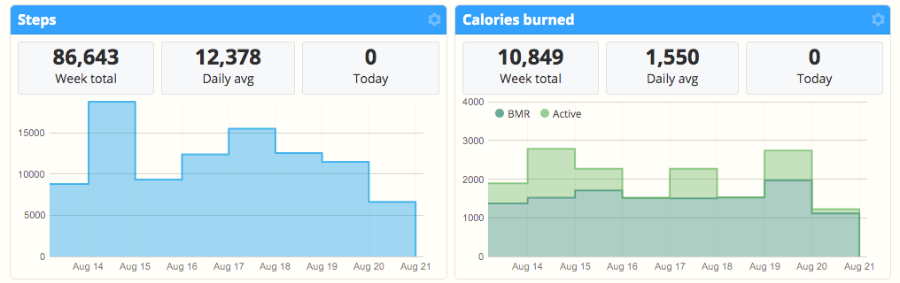
The new Apple Watch metrics supported in SportTracks are:
- Steps
- Sleep Time
- Calories Burned
- BMR
- Activity Level
- Highly Active Time
Steps and Sleep Time have their own dedicated charts, while BMR is found in the Calories Burned chart, and Highly Active Time is found in the Activity Level chart.
Meet your new step and sleep metrics...
Steps are exactly what you think they are: the total number of steps you took that day. However, there's a setting in HeathFit called "Wheelchair Mode", and when enabled it counts wheelchair pushes as steps. Sleep Time seems equally as obvious, being the total number of hours you slept that day, but instead of reseting at midnight it's measured from 7PM of the day before to 7PM of the current day. IMPORTANT NOTE: In order to get the Sleep Time metric, you need to have a third-party sleep tracking app on your iPhone. I used the free tier of an app called Sleep Watch. Another good option is an app called AutoSleep.
What is BMR?
The B in BMR stands for "Basal", which sounds like something you grind up with pine nuts and olive oil and toss with pasta, but it's actually quite different. BMR stands for Basal Metabolic Rate, and it's the amount of calories you need to stay alive while at rest. Your body is busy breathing, digesting food, circulating blood, and more when you're resting. Your BMR is the number of calories you used when you were chillin'. BMR can be used to lose, maintain, or gain weight. To lose weight, consume fewer calories than your BMR. To maintain, try to hit the same BMR everyday. To gain, consume more calories than your BMR.
It can be useful to see how you much energy you used when you're active throughout the day in the "Calories Burned" chart in SportTracks, compared to being at rest. Has your week been as productive as it felt? This chart can help answer that question and more.
Active vs. Highly Active
The "Activity Level" chart in SportTracks consists of Active and Highly Active times. In this metric, "Active" means normal activity, or any non-sedentary time. The y-axis of the chart is the number of hours (as opposed to the Calories Burned chart, in which the y-axis represents the number of calories). The Activity Level chart helps you quickly determine how much time you spend being active, and how much you're "Highly Active", or exercising.
How to access the new charts...
In order to see these new metrics from Apple Watch, you simply need to add them to your Health page in SportTracks. Assuming you've purchased the HealthFit app and enabled this integration, go to your Health page and click the "Customize" gear icon in the top right corner. Then choose the type of panel you want to add. After that, select the gear icon in your new panel and select the "Value" menu. Here you will see a list of all of the metrics you can add, including the new ones from Apple Watch.
Thanks for checking out this post. We hope you enjoy these new charts, and that they make the data in SportTracks even more insightful!
| Article written by Sam Mallery, Director of Marketing, Zone Five Software Inc. |

Comments
This is helpful. I'm a Polar user & had been looking for a good way to upload my health metrics (weight, etc) to ST, and this does the trick!