New Feature: Lap Button Editing
Got inaccurate laps? Quickly correct them with SportTracks...
Any athlete knows that efforts are rarely consistent across an entire workout. Rides have flat sections and hill climbs of varying brutality. Interval workouts have active and rest sections. Threshold tests have warmup and cooldown. Or maybe you're mixing up your long run to include interval training before or after. Whatever the scenario, looking at your overall performance metrics won't give you a complete picture of workouts with mixed intensities.
A great way to analyze these workouts is to use the Intervals page to look at different metrics for different sections. You have a variety of common options for auto-distances such as 1 mile or 1km, intervals for auto-detected hill sections, and laps that you've manually triggered with the lap button on your watch or bike computer.
So what happens if you forget to trigger a lap, or trigger at the wrong place? A new feature in SportTracks lets you edit all of your lap details by clicking the workout Edit button and going to the Laps page.
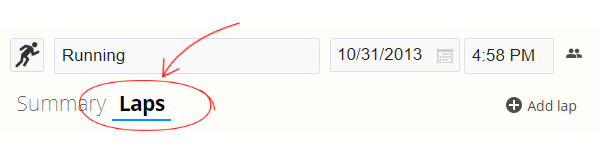
To edit any lap, simply click the row. In the edit lap card you can change all the details of the lap or delete the lap.
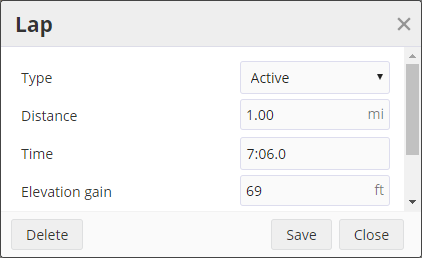
Note that any lap fields that are left empty will be recalculated from sensor data (if present). No need to estimate the average or maximum heartrate for a lap — let the system do it for you. You can also add a lap by clicking the Add lap button at the top of the page.
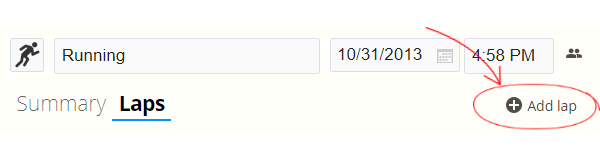
Finally, if you just want to mark a lap as rest you can do that with one click on the lap number. This also works in the workout detail Intervals page without going into edit mode.
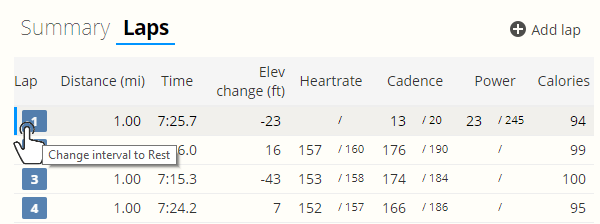
Triggered lap editing joins the long list of customization and editing features already available in SportTracks. It's another way SportTracks lets you take control of your own fitness data.

Comments
Great news - excellent addition. However, as with all things, this could be even further improved. It would be much easier to be able to add a lap by clicking on a chart. If I want to add a lap, I'll have to look at the chart, work out the time I want the lap, then go into the edit mode. I'll need to do this for each map - quite a long process of there are lots. If I could click on the chart to add a lap, it would be so so much quicker.
Actually - I've just tried editing a workout, and now I'm confused. Say I ran 4 miles, the obvious use-case here for me is if I want to add a lap marker at a particular point on my run - lets say after 3.5 miles. I have auto laps at each mile. I go to edit/laps/add - but putting 3.5 miles in to the popup (expecting an extra lap to be added after 3.5 miles) but an *extra* 3.5 mile lap was added to the end of the run. Eh?!
Now lets say I want to edit one of the laps already there. I click on the lap to edit (say at 2 miles) and change the distance to 2.5 miles. I would expect the lap mark to be moved 0,5 miles forward as if I had just 'slid' the lap marker along the chart. However, the marker stays at the 2 mile point on the chart, but the hover-over now shows 1.5 miles for that lap and has adjusted the pace for the lap so that the extra half mile distance is accounted for but in the same time I ran the original single mile. That makes no sense.
Sorry, but this just doesn't work in any useful way....
The lap editor allows you to exactly edit lap data - what you enter is what you see in the intervals tab and chart.
We will definitely consider lap split, start time adjustment and auto time/distance calculation features for our future product roadmap. Great ideas as always - thank you!
I have to agree. It's a great idea in principle and I hate to be negative, but I really can't see how it's useful to me at all.
Hi,
nice feature, but if I add a lap at for example 31:00min all the other data fields stay empty
:O/
Sorry, please explain exactly how I can add a lap at e.g. 3,5 miles to answer the question of Neil. I ran into the same issue, that it doesn't work for me.
Same here. I was quite excited at the thought of using this in anger for the first time, wishing to add a lap split that I forgot to press the button for. I've worked out both the precise distance and/or time from start but I've also found that it just appends an empty lap onto the end of the workout. That would be so useful and to my mind the obvious case use.
Good idea in theory, but not so useful in practice. This would work better if it duplicated the add lap feature of ST3. Click add lap, enter the time for the lap marker and let the software auto-calculate the distance and position on GPS track, and vice versa. I'm especially keen to see this done now that ST3 is officially heading towards end of life.
I didn't know (or had forgotten) you could do that in ST3. I hope ST3 isn't retired before all its useful functionality is migrated to sporttracks.mobi.
Thread dredge...I'd like to add on to this, as it seems it has not been addressed in going on a year. I can't split my exiting workout - I'm still getting a 2 km lap tacked onto the end, which is, to be honest, useless. This is, unfortunately, a bug, not a feature.
*edit* - to paraphrase the Sporttracks reply above, being able to do this is not a "great idea". It's a functionality which has been removed with the move to kill ST3 and drive us online, and is a step backwards.
I must agree here. The only use of the lap editing function that I can see is if the watch crashes during an exercise and you know the remaining time and distance.
The possibility to edit/add/remove splits is what would actually be useful!