Sleep Phase Tracking
Analyze your sleep performance metrics from Garmin devices
Following on our update last month that added step and wellness tracking, we've now added detailed sleep metrics sync from your Garmin device, including information about sleep phases and wake times. One of the most popular feature requests on the SportTracks Uservoice forum has been been completed!
How to track sleep in SportTracks
To add the sleep charts to your health page make sure you're using a Garmin Device that tracks sleep, and click the "Customize" gear icon in the top right corner:
![]()
Choose the size of the panel you want to add to your page, then select the gear icon on your new panel and select the "Sleep time" metric:
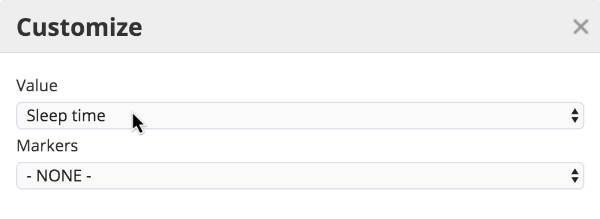
When the new sleep panel is added to your health page, it will display the total, daily average, and today's sleep time for the date range you have selected, with hover tips for any date you mouse over:
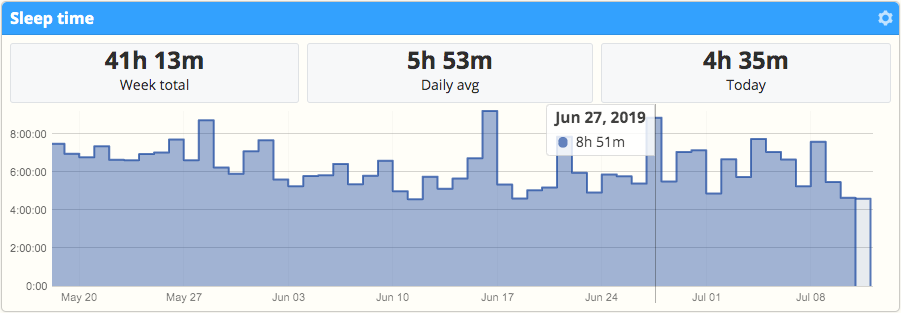
You can view details for a particular night's sleep by clicking and dragging along a section of the graph and see your various sleep phases, including Deep, Light, REM, and Awake times. This data from Garmin is impressively accurate, and can be valuable for helping you understand the quality of your recovery, and how it impacts your performance. You can use the left and right arrows to page through nightly details:
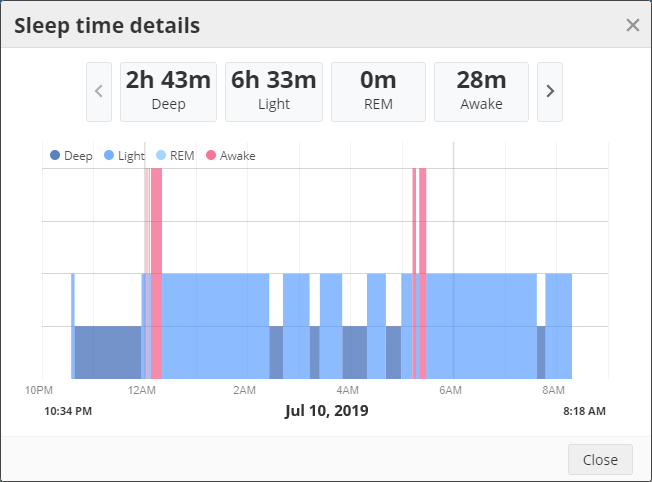
The customization available on the health page lets you to arrange your sleep data alongside the metrics of your choosing. Instead of your sleep data being sequestered away on an isolated page away from your other health and training data, you have control of where it goes and what goes next to it, so you can see the bigger picture of your fitness more logically and efficiently.
Enjoy!

Comments
When will this be active? I have the Vivoactive 3, and so far, I don't see any sleep metrics yet.
Does not work for me either….
You can try disconnecting and reconnecting the Garmin Connect sync from your My Account > Sharing page which will establish new sync permissions and load your sleep+wellness history. If you continue to have problems don't hesitate to contact support via email.
That worked for me, thanks! (I think I did it twice unnecessarily, but just because I'm impatient, LOL). Checked back 20 min later and it's in there now.
Hey, will this also available for the Withing watches, since you already support the body scales?
Have added Sleep as per instructions and it shows up just fine. However when I log off and return later the Sleep data has vanished and the health screen is back to its default. The same happens when I try to add heart rate data.
I have disconnected and reconnected at both ends. Mobi & then GC. Neither has had any effect and when I go to Account Information in GC to look at connections I can see ST but the only synching option is Activities.
This would be really interesting, even better if we could add an overlay like ST3 to show HRV.
Data has now appeared. Took about an hour
Is it available for Withing devices also? I have the Aura, and it sync with my IPhone but not with garmin.
At this moment sleep tracking integration is only available for Garmin which is our far away most popular device that customers use. We're also looking to integrate with Withings, Suunto and Polar at later dates depending on the support they offer for partner data integration. Thanks for asking!
There are people who have Garmin devices, but still buy a more precise/comfortable sleep tracker, like Oura Ring, which should have good partner data integration, hrv4training syncs with it.
Awesome!
Had to wait a few minutes for the data to come through (disoonnected and re-auth'd my GC), but it's there now, nice one guys!
Hi!
Any way of using sleep tracking (and also Steps tracking) with manual upload?
Happy Sporttracks user since ages, but the reason for using Sporttracks was mainly to NO LONGER be connected to Garmin. I always upload my data manually from my watch. (FR920XT)
So, am I excluded from any 24/7 tracker function when not using Garmin Auto Sync?
That's exactly right. The legacy manual import process you use doesn't support any of the new health and wellness tracking features such as steps or activity level or sleep. That's really the case for most modern features that Garmin has developed and will develop in the future.
Well that's unfortunate, as one of the main reasons (apart from the brilliant data visualisation & cross plattformness!) for using Sportracks is having my data ONLY there and not spread over Garmin, Fitbit, Polar and the likes. Funny you call one of the best features in book "legacy". ;-)
Guess I'll have to stick to using it for proper "Activities" only then. Shame though, as it's really usefull on the Health Page, real shame. Well, no reason to cry, just lost Potential there.
Anyway, thanks for clarifying!
This is excellent, just imported 6 months of Garmin data and appreciate the Sleep reporting. Any possibility of also reporting the sleep details - Deep, Light, & REM stages? Thanks!