Monitoring Training Load
Using integrated training load charts on the calendar view
If you read our previous post on the new calendar customization features you probably also noticed the new option to show training load data. In this post we’re going to explain how and why you would want to see training load metrics within the calendar view.
Remind me what training load is again?
Training load is a mathematical model which crunches through your workout history and shows you three metrics over a time-based chart:
- Fitness: How trained your body is
- Fatigue: How tired your body is
- Performance: The difference between your fitness and fatigue
You can read much, much more about training load in our three part series, starting with Part 1: Science, History and Application. The TL;DR version is:
The Training Load model predicts your overall performance level at a point in time.
For historical time periods, the training load model is going to run off your actual, completed workouts – measuring the intensity of every second of your workout. For future time periods, the model will use any workouts you’ve planned, with an estimate of the duration and intensity.
A new, integrated view
Many solutions, including SportTracks, present training load data using a “One Big Chart” approach. In SportTracks you’ll find the Performance and combined Fitness/Fatigue charts on the Health page. These give you a quick holistic overview of your current body state, as well as historical trend lines, but are lacking context. You can graphically explore the charts to look at details for a particular time span, but in a sense… it’s not “integrated” with your workout details.
Moreover, since the predictive model works off future planned workouts, to get an accurate picture of where your performance will be in the months leading up to your race, you’ll need to add those planned workouts. And probably edit and tweak them as your plan progresses to reality. We’ve got rich features for adding planned workouts in the calendar – drag n drop, templates, repeating workouts – it made perfect sense to add an integrated training load chart.
Showing training load metrics
To show training load metrics in your calendar, go to the monthly view, click the “Customize” button, and drag any of the metrics to the top of the list: Effort, Fitness, Fatigue, or Performance.
Keen readers will note that this is the first time I’ve mentioned Effort. The training load model has three outputs and one primary input: Effort. So while you’re looking at the predicted values, you probably also want to see the total effort for each period. We won’t cover the details of effort in this post; think of it as a combination of workout duration and intensity, and if you want more details go read that 3-part series linked above.
Training load data appears on the monthly view in several places, described below:
Weekly totals
Below each week in the calendar you’ll see a weekly summary showing the total effort during the week and the values for fitness, fatigue and performance at the end of the week. Recall that for historical periods, these are modeled from actual completed workouts, and for future periods these are modeled from planned workouts.
Sidebar: Month totals
In the calendar sidebar you’ll see the total effort or training load values as they will be at the end of the month.
Sidebar: Sport totals
You can also see your total effort for the month by sport type if you’ve chosen this in the customization dialog.
Sidebar: Trend chart
The final place you can see training load data is in the trend chart which appears below the breakout by sport type. To view the chart for a particular metric simply click the total block in the sidebar. Since effort is a total you’ll see the accumulated data in a bar chart, whereas training load metrics will be a daily trend chart. The current period is highlighted in a darker color.
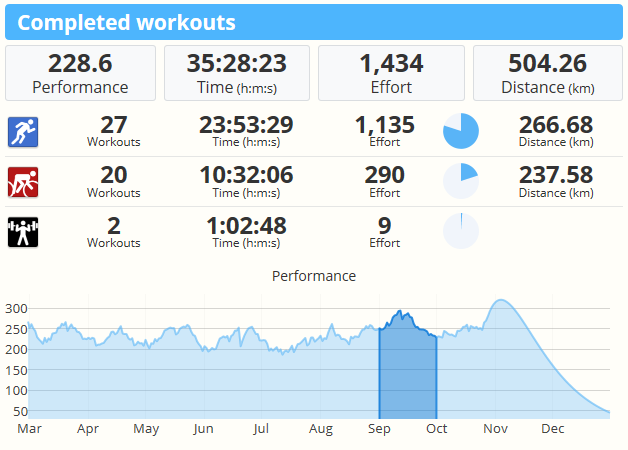
Using the charts within the calendar
If you’ve started playing with the features described above you’ve discovered the integrated training load charts work just like summary totals for distance, time, etc. You can navigate through different periods – to the past, or future, and select to view charts over year, month, or week. You can bring up multiple browser tabs or windows and navigate to different seasons to compare past performance. For weekly and monthly views, your charts appear right there alongside the actual completed workouts or planned workouts.
Speaking of planned workouts – if you start editing your calendar you may notice that the training load charts are not just integrated, they’re interactive too. Add, edit or delete a planned workout and the view will be refreshed to show the new trend lines and predicted ending values. Lay out your future workouts and watch the predicted performance raise to where it needs to be on race day.
With integrated planning and interactive training load charts, the SportTracks calendar view is nothing less than pure awesome.

Comments
This only predicts 3 months ahead by the look of it.
I'm training for a marathon on 10 April 2016 but from today can only see training load charts until mid Feb 2016.
Given a number of marathon training programmes are 18 weeks long, surely this would be a good starting point for viewing ahead?
Is there a reason for this? Is the calculation not as accurate?
A good addition - Thanks
Regarding Fitness/Fatigue/Performance: how do I know that the nice charts that the program draws do correctly describe my training load and performance? And what parameters do I need to change if I feel that the charts do not correspond to my current condition?
On another note: I don't care about my weight, bmi, percent fat and lean mass, and I'd like to remove them from my Health page; but I would like to see the Training load and Performance charts screen-wide. Is there any way to do that?
The training load model has three coefficients. We don't allow per-user configuration of those yet. You may want to request an enhancement to add this to the software. It's not terribly difficult. If it's popular, we'll add it.
https://sporttracks.uservoice.com/
The health page is not currently configurable, but it's a popular request and is quickly rising in the priority queue for our roadmap. It's also an important feature we want to add because Health is one of the few remaining uncustomizable pages. We can follow the model used on the Analysis page, and this well let us track a lot more "optional" metrics which users are asking for (listed below).
Feel free to throw your votes behind these, it always helps to guide our development investment:
https://sporttracks.uservoice.com/forums/201951-general/suggestions/5346483-on-health-page-add-key-body-measurements-waist-et
https://sporttracks.uservoice.com/forums/201951-general/suggestions/4981371-add-sleep-hours-to-the-health-chart
https://sporttracks.uservoice.com/forums/201951-general/suggestions/5335876-display-also-the-resting-heart-rate-in-the-health
If all you want to do is "hide" these and not replace them with anything the solution is simple, don't look at the charts.
Hi,
The three parametrs are already customizable, but there is no explanation as to what is each of them, so you do not know exactly what you are adjusting. Can you please tell me where to find that?
Re: charts on Health page, I'd like to be able to expand Training load and Performance charts full-screen wide (from current half-screen wide); and to be able to see past periods (i.e. to move the scope to the left along the time axis). I believe that the latter feature is currently among requested ones, but is not popular.
This post describes how to view training load for past periods, you'll find it on your Calendar page:
https://sporttracks.mobi/blog/monitoring-training-load
In the calendar view there is a summary and performance score for past and future weeks...are these average values for the week?
Training load values are the value at the end of the period.
Thank you for the reply. After a reluctant start, I am liking ST mobi more and more, in part because of the fluid communication. On that note, I do have a suggestion. On the Week and Month views, for the current week it would be very helpful to have the scheduled hours and scheduled workouts remaining for the current week. Right now it just flips directly to completed workout as soon as the week starts. Thanks again