If you've followed our recent swimming articles you've seen how SportTracks can show your pool stroke performance recorded by the Garmin Swim and Garmin Forerunner 910XT . There is another watch we support that counts swim strokes: The Suunto Ambit2.
The Ambit is a wonderful watch that has quite a few innovative features not available from Garmin. We were particularly excited to see another watch hit the market that counts pool strokes. So how does the Ambit measure up? Lets take a look.
Swimming with the Ambit2
If you're familiar with pool watches the Ambit works pretty much the same way. Hop in the pool and tell the watch you're doing a pool swim. Start the timer and start swimming. At the end of each interval hit the [LAP] button. At the start of each interval hit the [LAP] button. Get out of the pool and look at your performance on SportTracks. Simple.
Except for one small detail: you need to first train your watch.
Out of the box, the Ambit is not able to tell which strokes you're swimming. As with most modern electronics Suunto has streamlined packaging to be more Apple-like. So it only includes a "quick start" guide with icons and nowhere is this explained or mentioned. You'll have to go online to find the full PDF product manual, and there on page 80-something (of 150+ pages) is instructions on training your watch on pool strokes.
If you're swimming with the Ambit and haven't done this, immediately step away from the computer, jump in the pool, and train your watch. NOTE: Old firmware upgrades would also "unlearn" the pool strokes. You may want to check if your watch has forgotten what you taught it earlier.
Putting the Ambit through the paces - The Plan
I set out to test the watch on freestyle swimming (the only stroke I can do) in a 25 yard pool. I used the first length to train the watch, then did the following:
- 225y free (hit lap button)
- [1 minute rest] (hit lap button)
- 200y free (hit lap button)
- [1 minute rest] (hit lap button)
- 75y free (hit lap button)
Total distance: 500 yards.
My first interval was 225 yards simply because I needed to get back to the shallow end of the pool to rest.
I'm an amateur swimmer, I don't push off the wall very hard, but I'm not flailing around in the pool by any means. NOTE: I used the technique promoted by DC Rainmaker hitting [LAP] at each set, however I didn't hit the stop/start on the rest laps - hitting two buttons every set seems obnoxious (and actually, the Ambit2 handled this fine).
Shop for an Ambit at amazon.com
Pool workouts on Movescount
Just like the Garmin watches, Suunto has an online platform for basic analysis of your workouts called "Movescount". In many ways it's much better than Garmin Connect, in some ways not as good. It's a bit cutesy calling your workouts "Moves", the branding is a bit strong (you always have the feeling you should be buying more Suunto watches), and I often feel I get lost in the views. But overall it's capable for running and cycling.
Swim is a different story. Let's look at how my workout imported.
Below is what I see in movescount.com. You can see right off it dropped quite a lot of turns, which throws off distance, which throws off pace, and SWOLF, and pretty much everything.
Time and pace also include rests, making the app somewhat useless (even assuming it detected turns correctly). On the plus side it detected all my strokes perfectly (after I trained it).
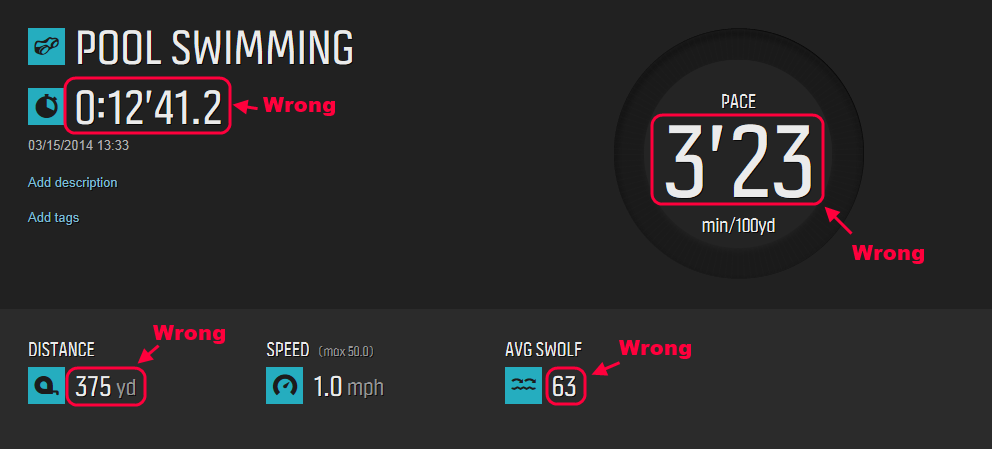
Where did this happen? Lets look at the charts to get a clue:
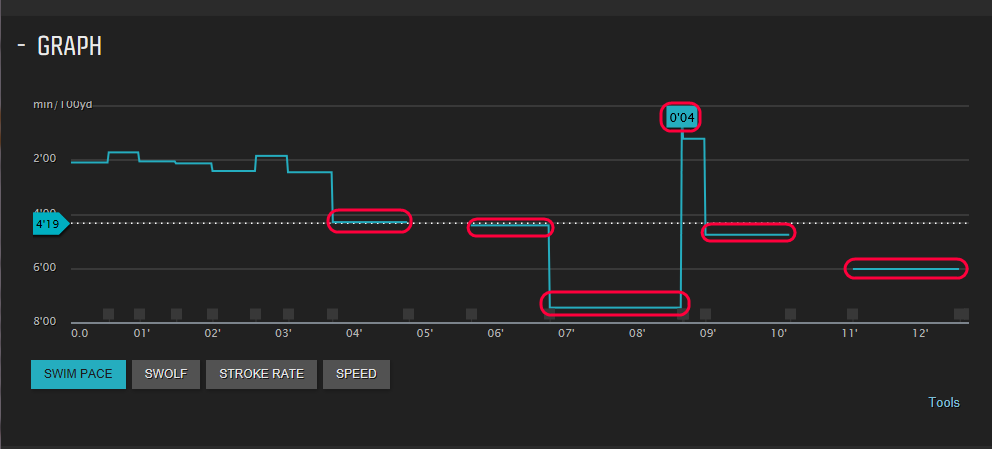
The swim starts out good, but goes downhill quickly. You can see 3 lengths where it's missed one turn (doubling pace), one where it missed 3 turns and detected a turn after a few seconds (showing me at world record pace for a few seconds, LOL), and the last set it's dropped two turns.
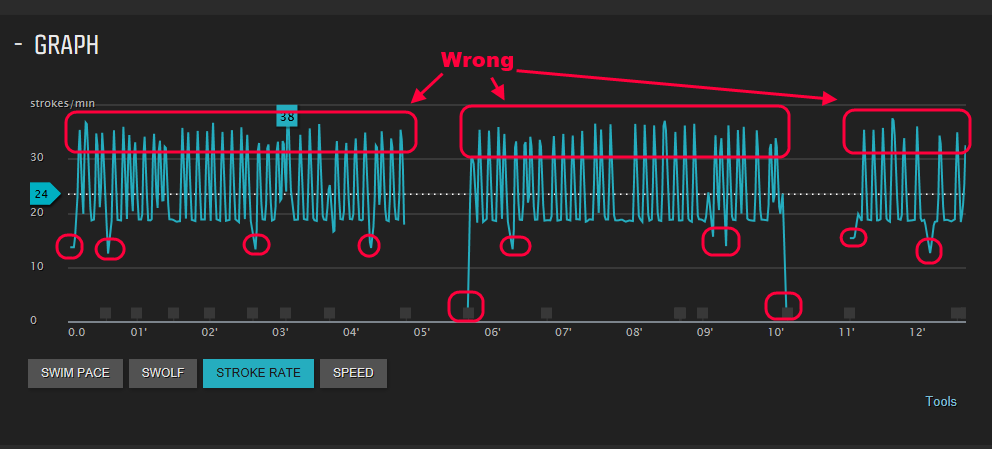
I'm not sure why this is jumping around but all the high values are wrong. I breathe every 3 strokes... it seems to be confusing it.
The lengths table gives a better view. I've circled all the wrong turn detections. OUCH. I've also added the interval breaks, which should add to 225, 200, 75.
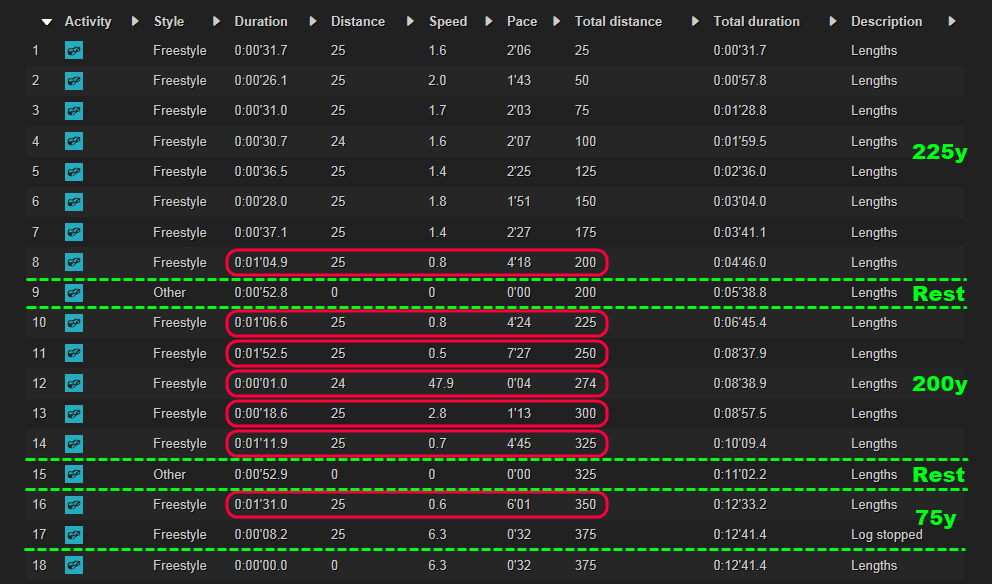
SportTracks Smart Stroke™ technology saved my workout
Fortunately, it's not a complete loss. I uploaded this to SportTracks.mobi - the Smart Stroke data fix algorithms kicked in, added turns where needed and accounted for rest time.
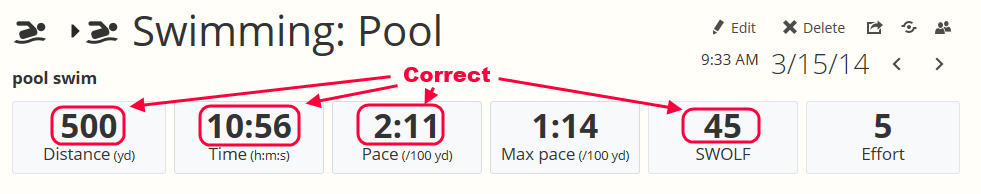
The same pace/stroke charts look much cleaner:
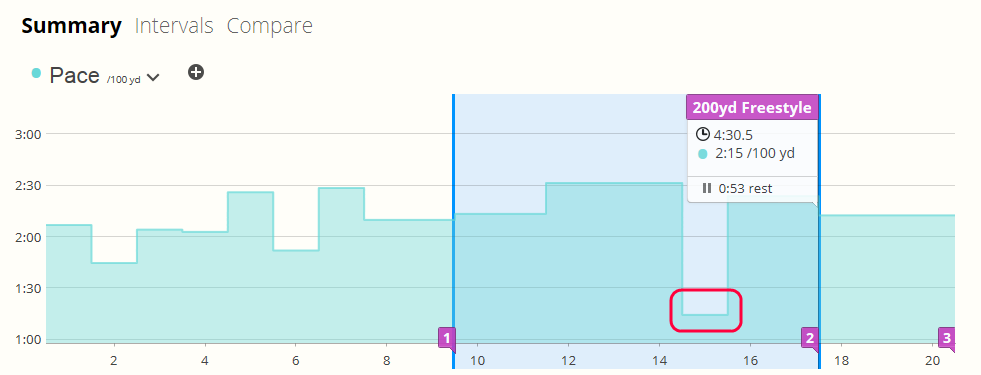
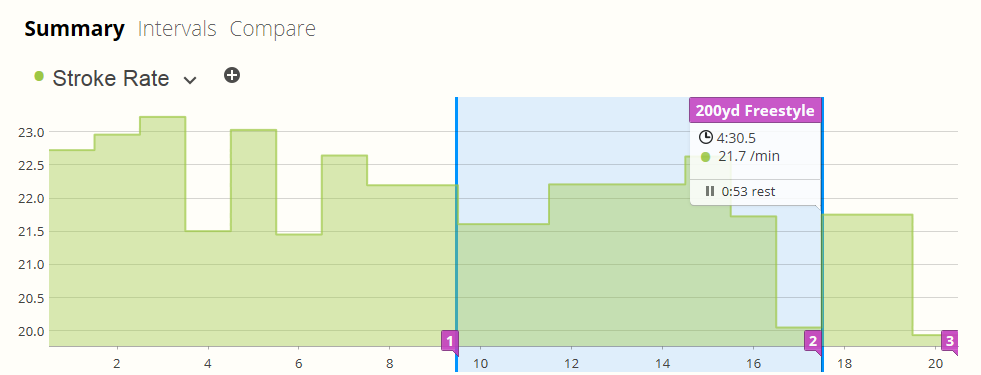
You can see one length where it's tried to fix a missed turn and misplaced it. Still very close.
The intervals table looks perfect:
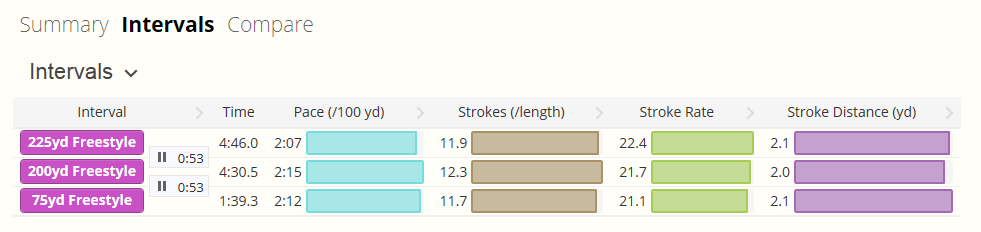
And the lengths looks good, again showing exactly where the turn/length couldn't be fixed:
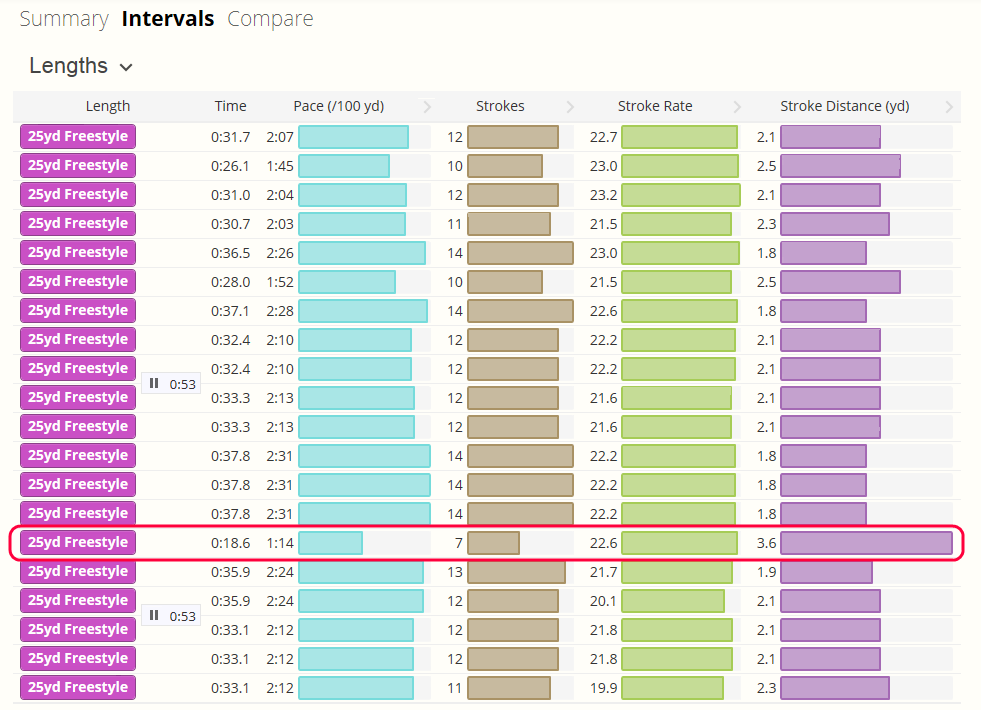
Conclusion
If pool swimming with the Ambit 2 is working for you... AWESOME! For myself, I needed to fix a lot of data problems:
- Missed turns: 5 of 20 turns were missed. Total distance (and pace and SWOLF) wrong.
- Extra turns: 1 turn after 2 seconds. I'm not Michael Phelps - this should be easy to detect in the watch.
- Website doesn't exclude rest laps
- Stroke rate may be incorrect (need to look at data, possibly adding extra stroke every time I breathe)
Pros:
- Stroke detection seemed fine after "training"
I think Suunto can do much better on their swim algorithms and hope this improves in a future firmware update.

Comments
Does the SmartStroke feature work with the 920XT? I have three workouts with it with the occasional missed turn, and SportTracks hasn't fixed them automatically. All imported directly from Garmin Connect.
Is there something I have to activate?
Also, is there a way to manually split a lap?